Internet of Things: What is IoT and IoT Security?
Internet of Things: What is IoT and IoT Security? Home Internet of Things: What is IoT and IoT Security? Table…
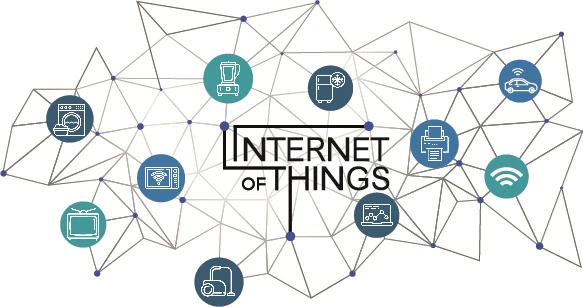
Internet of Things: What is IoT and IoT Security?
Table of Contents
The world has become digital. Mobile phones are widely used, tablets have replaced notebooks in schools, and companies are developing new generation technologies such as driverless vehicles. Everything seems to be interconnected, especially for businesses. From automated security systems to laptops, the number of devices working together and online is increasing. A special term is used for this type of connection. This is called IoT or the “Internet of Things”. The term “IoT”, once used only in IT environments, is now being used by the public. But not everyone understands what IoT really means or why it is so important to businesses and consumers. Now we’re going to put the tech jargon on the table and explain what you need to know.
What is IoT?
Internet of Things (IoT) is a collection of internet-connected devices. You may have thought of devices such as laptops or smart TVs, but IoT covers more than that. Think of electronic devices that were not online in the past, such as a copier, a home refrigerator, or a coffee machine in the break room. The Internet of Things covers all devices that can connect to the internet, including these unusual devices. Today, almost all devices that have an on/off button can have the potential to connect to the internet and therefore they are considered within the scope of IoT.
Why Is Everyone Talking About IoT These Days?
IoT has become a very popular topic these days as we are just realizing how many devices can be connected and how this can affect businesses. Several factors keep IoT on the agenda, including:
- More suitable ways to develop technology-enabled devices
- An increasing number of Wi-Fi compatible products
- The rapid increase in smartphone use
- Ability to turn smartphones into control devices for other devices
- For all these reasons, IoT is no longer just a part of the IT jargon. IoT is a term that every business owner should know.
What are IoT Applications Commonly Used in Workplaces?
Studies show that IoT devices can improve business operations. According to studies, employee productivity, remote monitoring, and streamlined processes are among the most important advantages of the IoT for companies. So what does IoT look like within a company? While every business is different, here are a few examples of IoT connectivity at work:
- Smart locks allow a company executive to unlock a door from their smartphone, giving a dealer access on a Saturday.
- Intelligently controlled thermostats and lights are switched on and off to save energy costs.
- Voice assistants like Siri or Alexa open apps that let you take notes, set reminders, access your calendar, or send e-mails.
- Connected sensors inside the printers detect low ink levels and automatically order new ink.
- CCTV cameras streaming content over the Internet.
What do You need to Know About IoT Security?
Connected devices can provide effective support for your business, but all devices connected to the internet can be vulnerable to cyberattacks. Cybercriminals can find a way to harness information from many points in an IoT ecosystem, from corporate servers to cloud storage. Of course, that doesn’t mean you have to put your work tablet aside and go back to paper and pen. It just means you should take IoT security seriously. Below are a few tips for IoT security:
- Monitor mobile devices
Make sure mobile devices like tablets are returned and locked away at the end of each workday. In the event of a tablet lost, data and information can be accessed and intercepted. Make sure you use a strong access password or biometric technology so that no one can access a lost or stolen device. If a device is stolen, use a security product that allows you to restrict the applications that can be run on the device, separate work, personal data, and delete work data.
- Apply automatic antivirus updates
Software must be present on all devices to protect against viruses that give hackers access to your system and data. Set up automatic antivirus updates to protect devices against a cyberattack.
- Require strong login credentials
Many people use the same login and password for every device they use. These may be easier to remember, but they are also easier to seize by cybercriminals. Make sure each login name is unique for each employee and strong passwords are required. Always change the default password on new devices. Never reuse the same password on different devices
- Deploy end-to-end encryption
Connected devices communicate with each other and data is then transferred from one point to another. You must encrypt the data at each intersection. In other words, you must implement end-to-end encryption to protect information as it moves from one point to another.
- Make sure device and software updates are available and install them on time
When purchasing a device, make sure the vendor provides updates, and always apply updates as they become available. Apply automatic updates as outlined above.
- Keep track of the current features of the devices and disable unused features
Check the available features on your devices and turn off features you do not plan to use to reduce potential attack opportunities.

